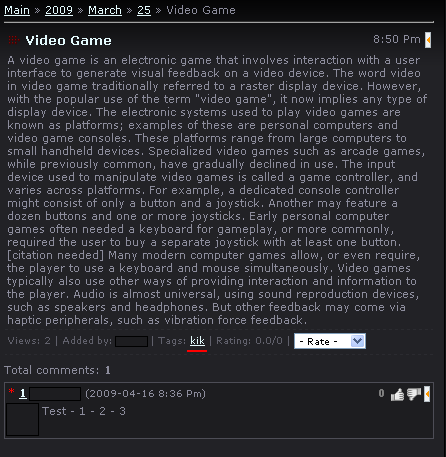Here is short video about this new feature - Builder. Builder allows to easily add/edit blocks on your website and change their display order in visual mode.
By means of this feature you can quickly select content for your blocks - scripts, widgets, menus, video, audio, RSS, HTML code.
This feature is installed by default for all new websites. If your website was created before the global update you can enable Builder in Control Panel -> Common settings -> Use "Builder" for the website design customization.
1. Create a Tag Could via Builder.
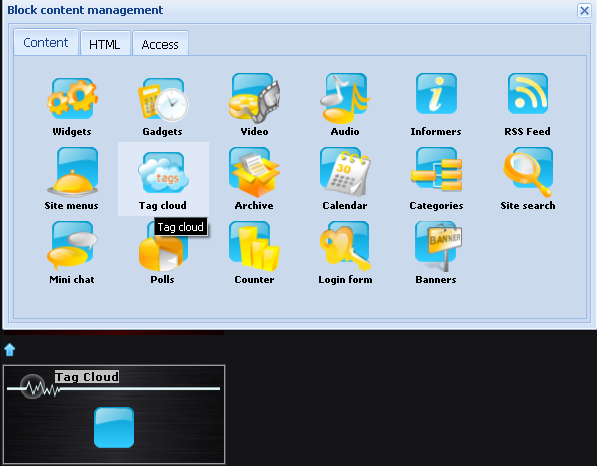
2. Add new entry + a tag to it.
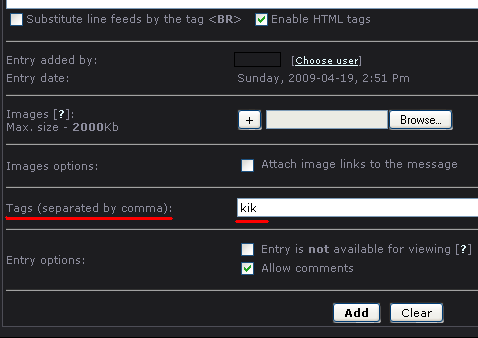
3. Tag word appears in Tag Could.
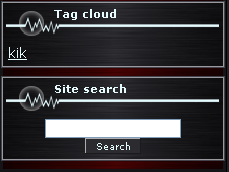
4. After clicking on tag, it shows us entries with tag.
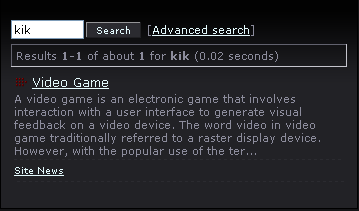
5. After clicking on entries title.